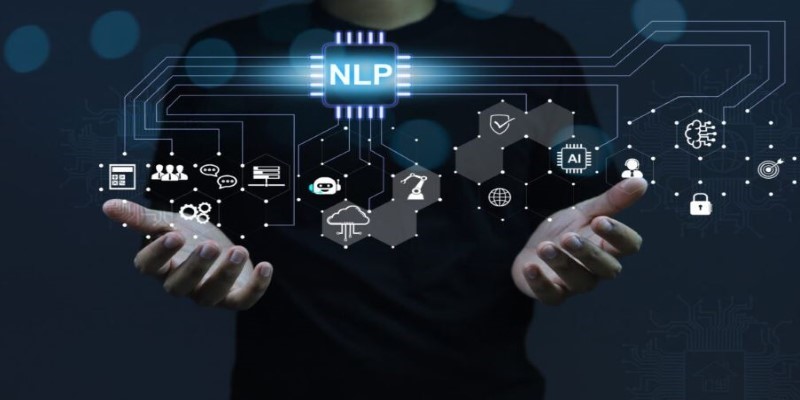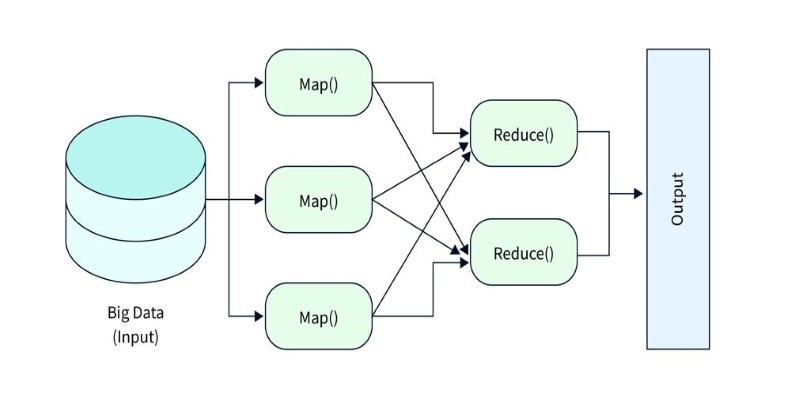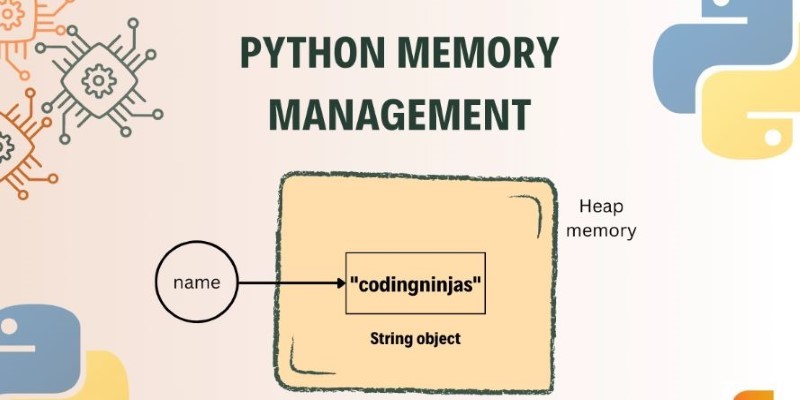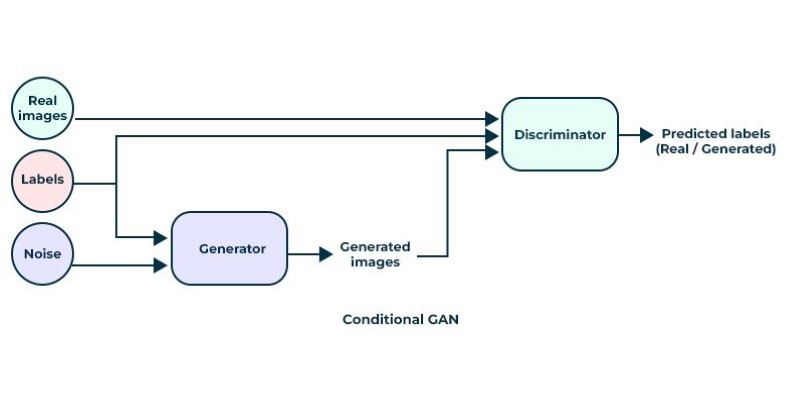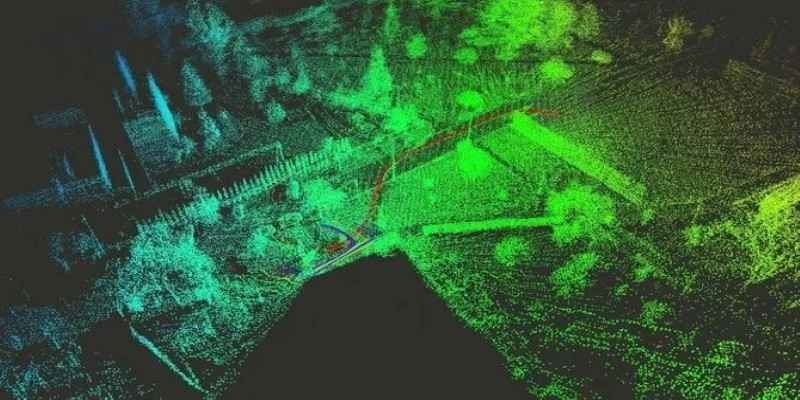In a world where photos capture everything from fleeting moments to significant milestones, editing them has become just as important as taking them. For years, Google Photos has been a favorite app for storing, organizing, and sharing memories, and now, it’s taking things a step further by introducing AI-powered editing tools. This new feature promises to change the way users interact with their photos, offering more powerful and intuitive editing options without needing any advanced skills.
Whether you are an amateur photographer or simply someone who likes to make every shot picture-perfect, everyone will have access to these tools. So what do these mean for you? In this article, we dig a little deeper into how these tools work, the possible benefits they bring, and how this will simplify your photo editing experience.
What Are AI Editing Tools in Google Photos?
AI editing tools are powered by artificial intelligence and can analyze your photos, allowing them to make automatic adjustments based on lighting, contrast, and even composition. Their aim is that photo editing could be available for everyone without the need to be a specialist. Rather than tweaking settings in your photo edit, AI-powered tools use machine learning to see what needs correction and do that for you. These tools are being introduced in Google Photos to make the editing process already available more effective and efficient.
The most distinctive characteristic of these tools would be their capacity for understanding context. For instance, AI can identify portrait photos and change the light to bring focus to the face of the subject in a shot. In landscape shots, it can brighten the sky or make the greens of nature pop. These tools are far more complex than simple filters and edits because they use deep learning to adapt specifically to each photo's requirements.
How Will AI Editing Tools Improve Your Google Photos Experience?
Google Photos has been quite user-friendly for years. Soon, AI-based editing tools will be added to take the simplicity level a notch up by making even advanced photo edits available with a few taps on the screen. Let's dig into the ways through which this may enhance your experience.

One of the biggest benefits of AI editing tools is speed. You no longer need to spend time manually adjusting every slider or applying multiple filters to get the result you want. With AI, the app can automatically apply adjustments based on what the photo needs. For example, if you upload a picture that’s a little too dark, the AI will analyze it and brighten it up. If there are shadows you want to minimize, the AI can soften them for a more balanced look.
Another significant advantage is the quality of the results. AI tools don’t just make basic edits; they can enhance photos in ways that would take an experienced photographer longer to achieve manually. Whether it's improving skin tones in portraits or enhancing the colors of a sunset, AI tools are designed to give photos a professional finish.
These tools also help eliminate the guesswork. With traditional photo editing apps, it can be hard to know how much adjustment is too much. AI tools remove this uncertainty by automatically applying the best possible changes for each image. This is perfect for those who want high-quality edits but don't have the time or expertise to fiddle with every setting.
The Accessibility of AI Editing Tools for All Users
Perhaps one of the most exciting aspects of this update is that AI editing tools will be available to all Google Photos users, not just those with a paid subscription. This democratizes high-quality photo editing, making it accessible to a broader audience. Whether you're a casual user or someone who relies heavily on photo editing, these tools are designed to be simple yet powerful enough to meet the needs of all users.
This accessibility aligns with Google’s overall goal of making AI technology more user-friendly and beneficial to everyone. With AI-powered tools becoming more mainstream, it’s easier for people to experiment with their photos without the need for expensive software or specialized knowledge. Simply put, anyone with a Google Photos account can now leverage the power of artificial intelligence to create stunning images.
How to Use AI Editing Tools in Google Photos?
Using the new AI editing tools in Google Photos is straightforward. The app’s interface remains user-friendly, so even those unfamiliar with advanced editing features can quickly grasp the basics. After uploading your photos to Google Photos, you’ll notice new options for enhancing them. These options will be powered by AI, with clear buttons to apply changes automatically.

To get started, select a photo you’d like to edit. From there, you’ll see the new AI-powered editing features like enhanced auto adjustments, automatic filter application, and even portrait enhancements. You can choose to apply these changes with a single tap, or you can manually tweak them to your liking.
What’s more, Google Photos also lets you compare the edited version with the original to see the improvements more clearly. This ensures you don’t lose the original photo’s charm while enjoying the enhanced version.
Conclusion
AI editing tools in Google Photos bring significant improvements to both casual and serious photographers. These tools streamline the editing process, offering instant enhancements and professional-quality results without needing expertise. Available to all users, Google ensures that everyone, regardless of experience or subscription, can access powerful photo editing features. Whether you're making quick adjustments or refining complex images, AI tools provide the ideal balance of simplicity and precision. With these new features, Google Photos is transforming from a memory storage app to a photo enhancement tool, making advanced editing more accessible than ever before. The future of photo editing is here.